價格:免費
更新日期:2020-02-15
檔案大小:425.8 KB
目前版本:2.8
版本需求:OS X 10.8 或以上版本,64 位元處理器

A handy and fast tumblr image crawler&downloader
* Batch download images from Tumblr blogs, include Liked , Post, and embedded in text post (https://www.tumblr.com)
* Support download history, avoid duplicate download.
* Support bookmarks. Easy to save and access your favouraiate tumblr blog
[ How to use it: ]
1. Browse and enter the Tumblr blog you like in embedded "Tumblr Blog” web browser, or enter the blog URL in URL bar, such as http://neaq.tumblr.com.(Maybe you should register an account on Tumblr first)
2. Click "Download" button to batch download all images from current blog.
3. Goto "TumblrDownload" folder in "Download" folder to check the images downloaded (press Command + O).
[ Key Features: ]
1. Support batch download, it can easily download all photos from Tumblr blog automatically, sort and save photos to disk.
2. Support task pause, you can pause the downloading anytime.
3. Support task save and restore. unfinished task can be save to disk, and continue to download at next time.
4. Support download history. downloaded photos will not be downloaded again, avoid duplicate downloading.
5. Support save selected image urls to text file for downloading with your favorite download manager
[ Contact: ]
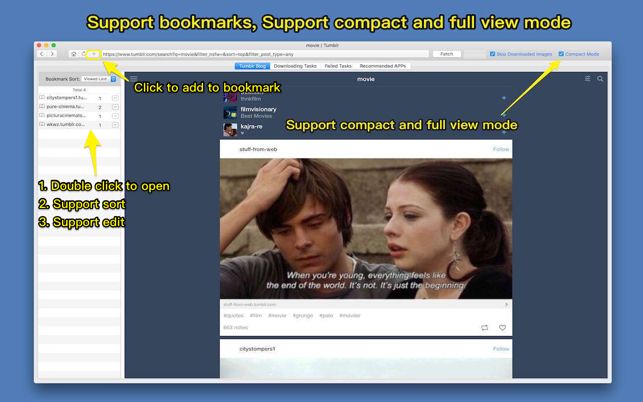
Email: dummyapps@163.com
********** USER FAQs*********
1. Why I can't download some blog or images?
A: There are two reasons:
1. The blogs are not photo-type blog, you could use my another App named "Private Browser" to download all images of all types of blogs.
2. Maybe they are downloaded before, so "Tumblr Crawler" thought they are duplicate download. please go to "File" menu and select "Delete download history" to clear the downloading history and try again.
2. How to backup and restore bookmarks and download history?
A: please note: bookmark files for "video crawler for tumblr" and "image crawler for tumblr" can be exchanged.
1) Backup bookmarks and download history:
step1: quick App
step2: backup "bookmarks.plist" and "TumblrDownloadHistory.plist"
2) Restore bookmaks and download history:
step1: quick app
step2: copy backed "bookmarks.plist" and "TumblrDownloadHistory.plist" to the app's download folder and overwrite the old files
step2: launch app again
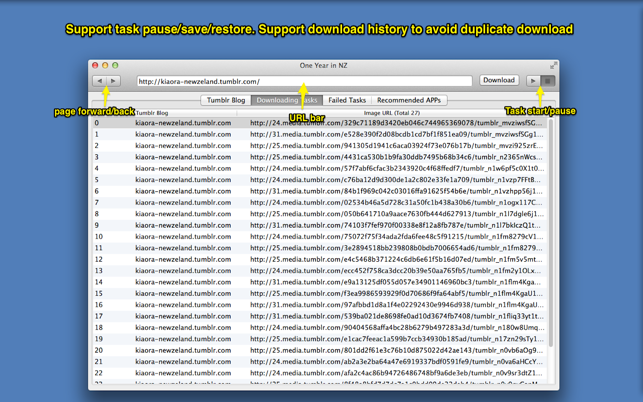
****************
This [application/service] uses the Tumblr application programming interface but is not endorsed or certified by Tumblr, Inc. All of the Tumblr logos and trademarks displayed on this [application/service] are the property of Tumblr, Inc.
